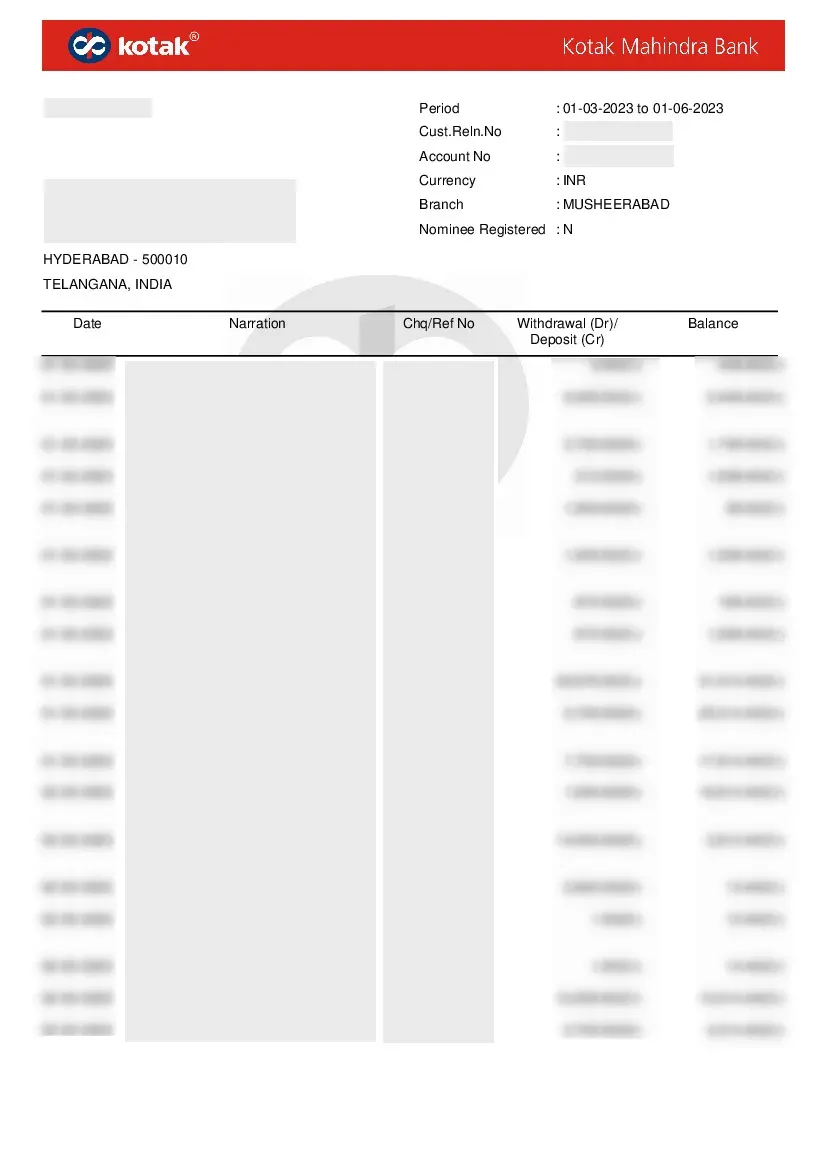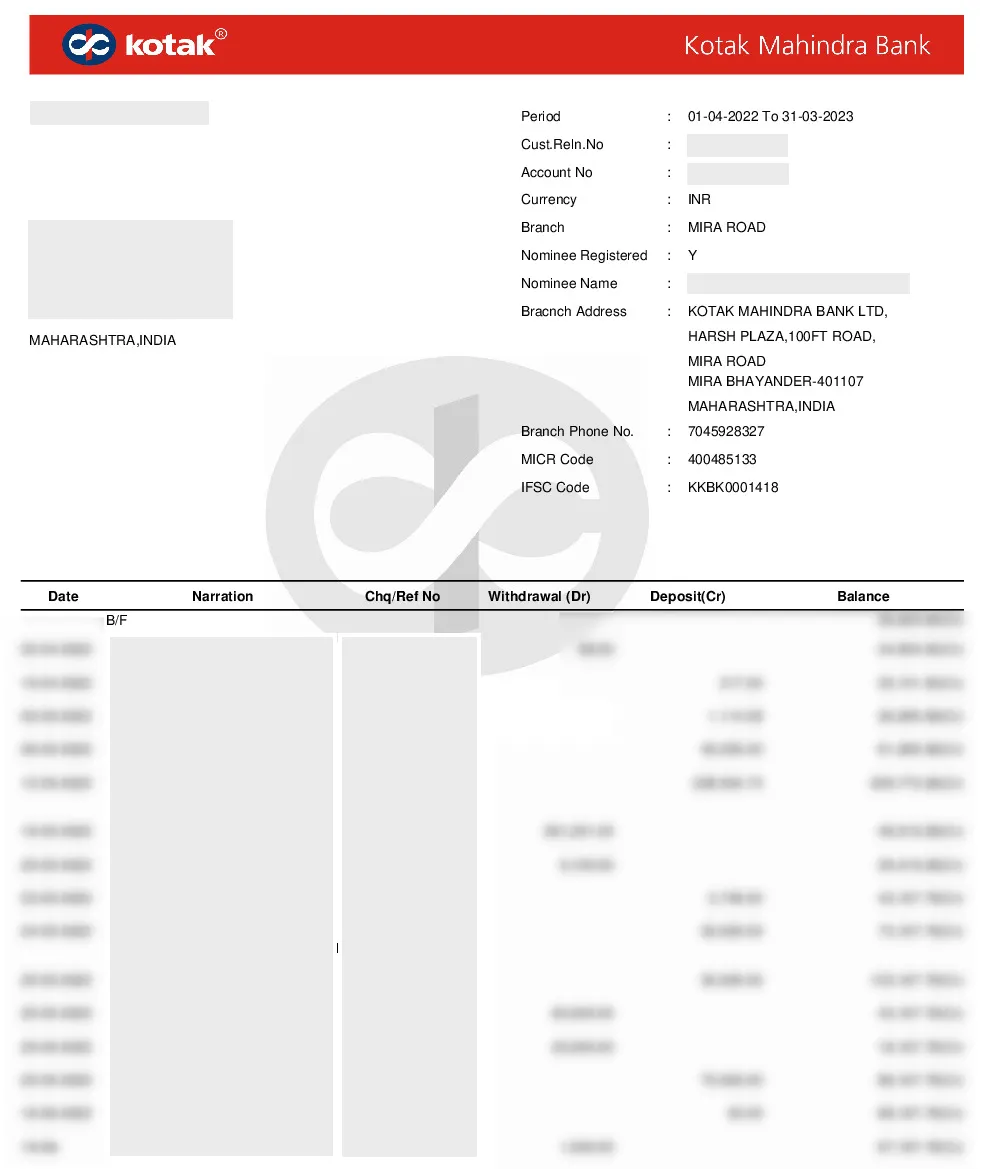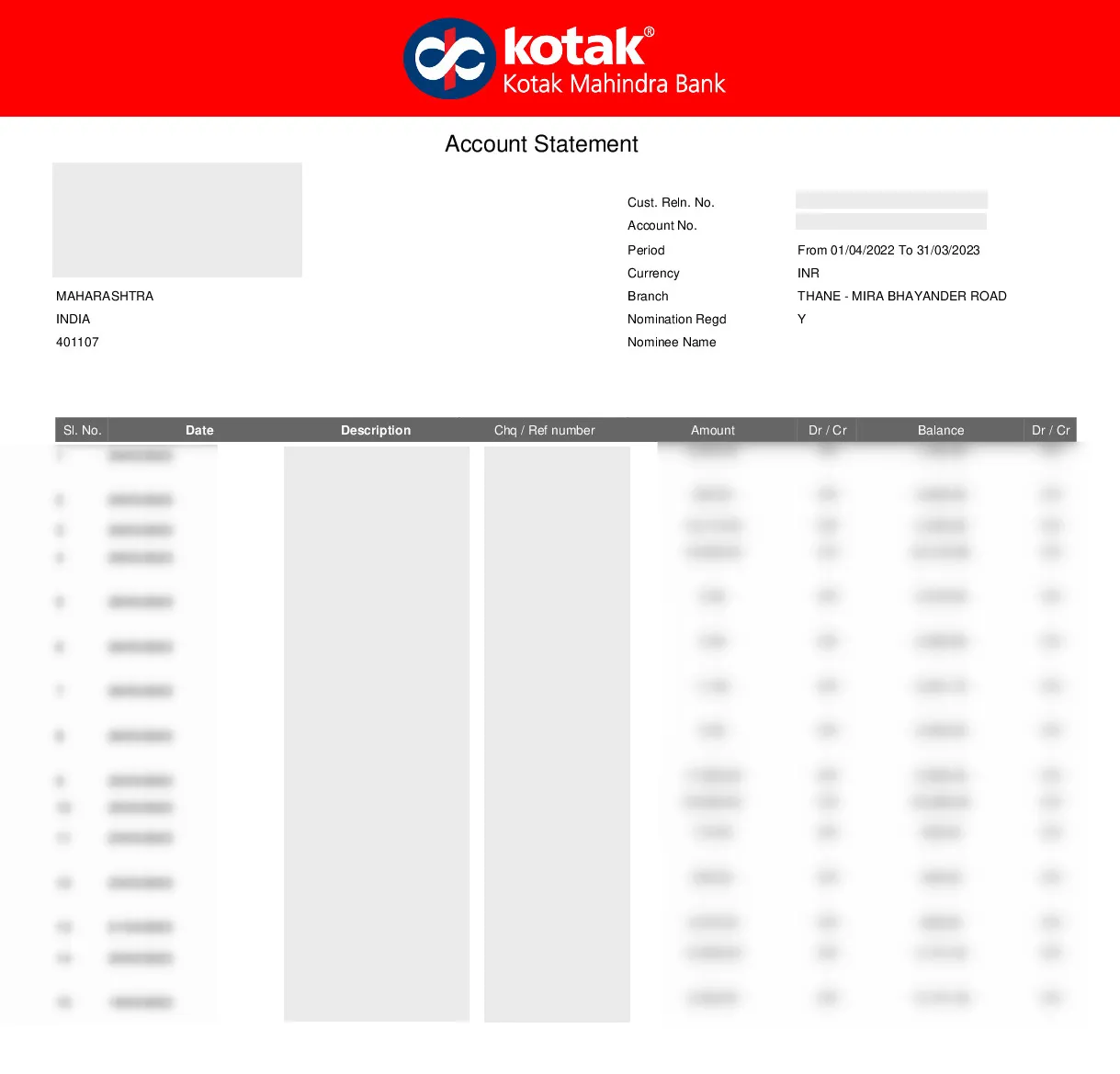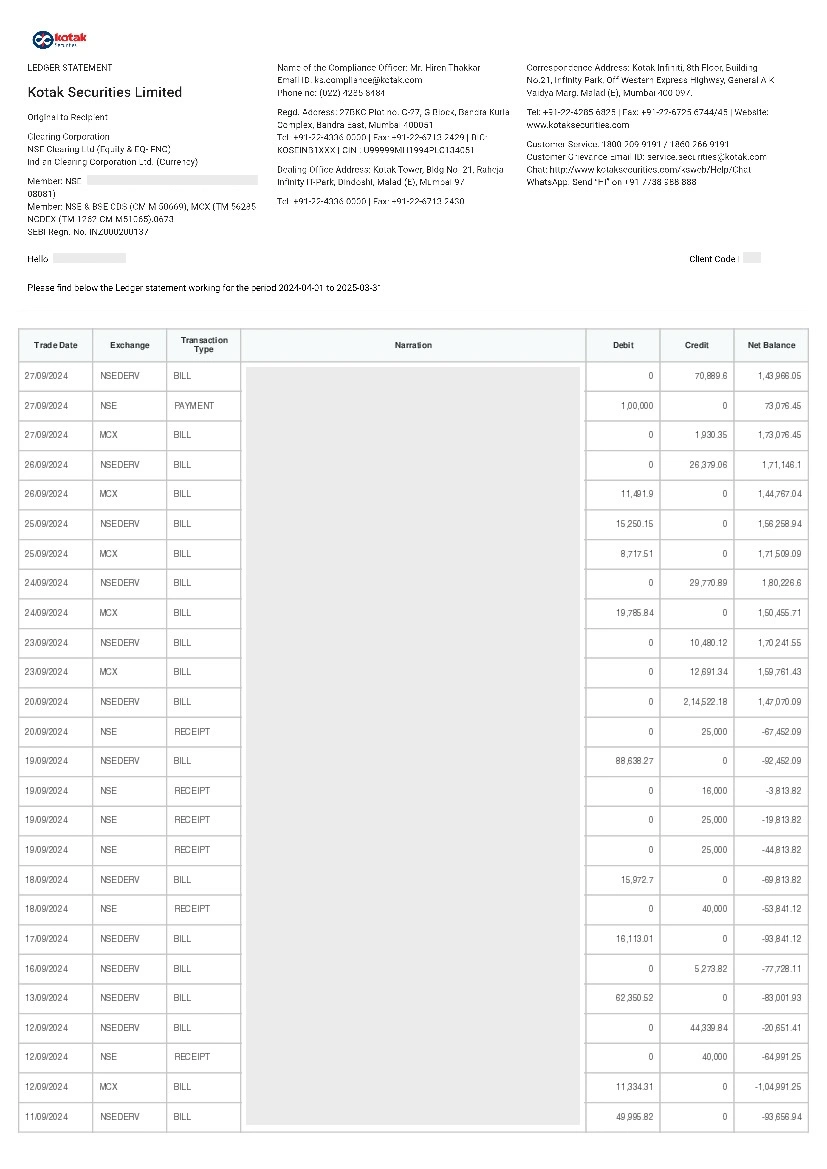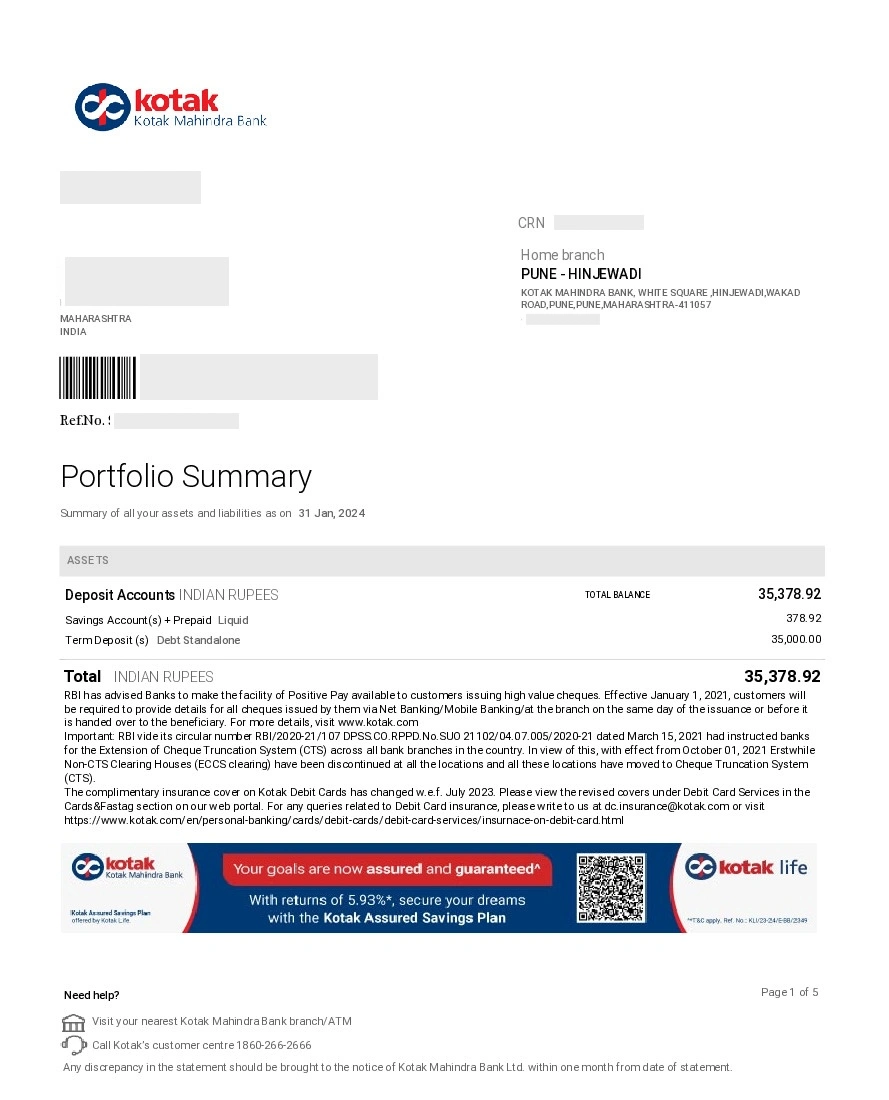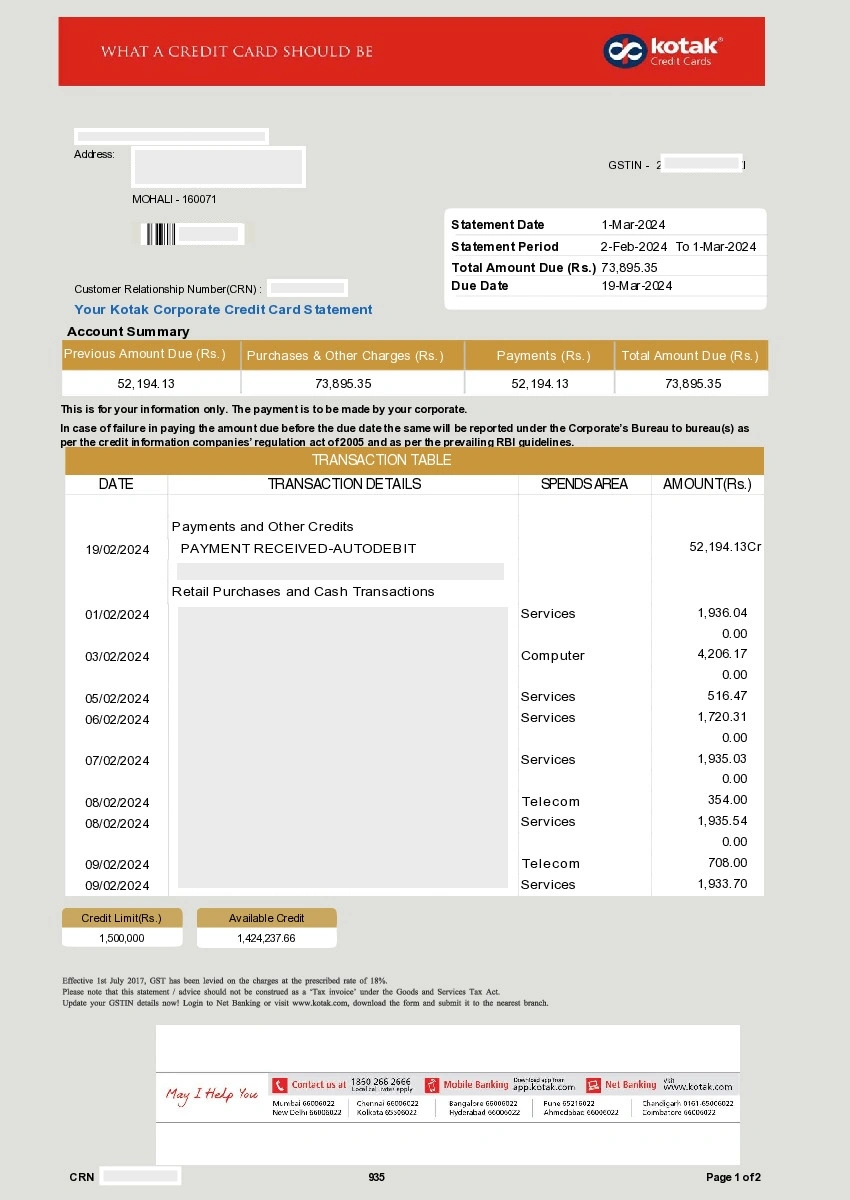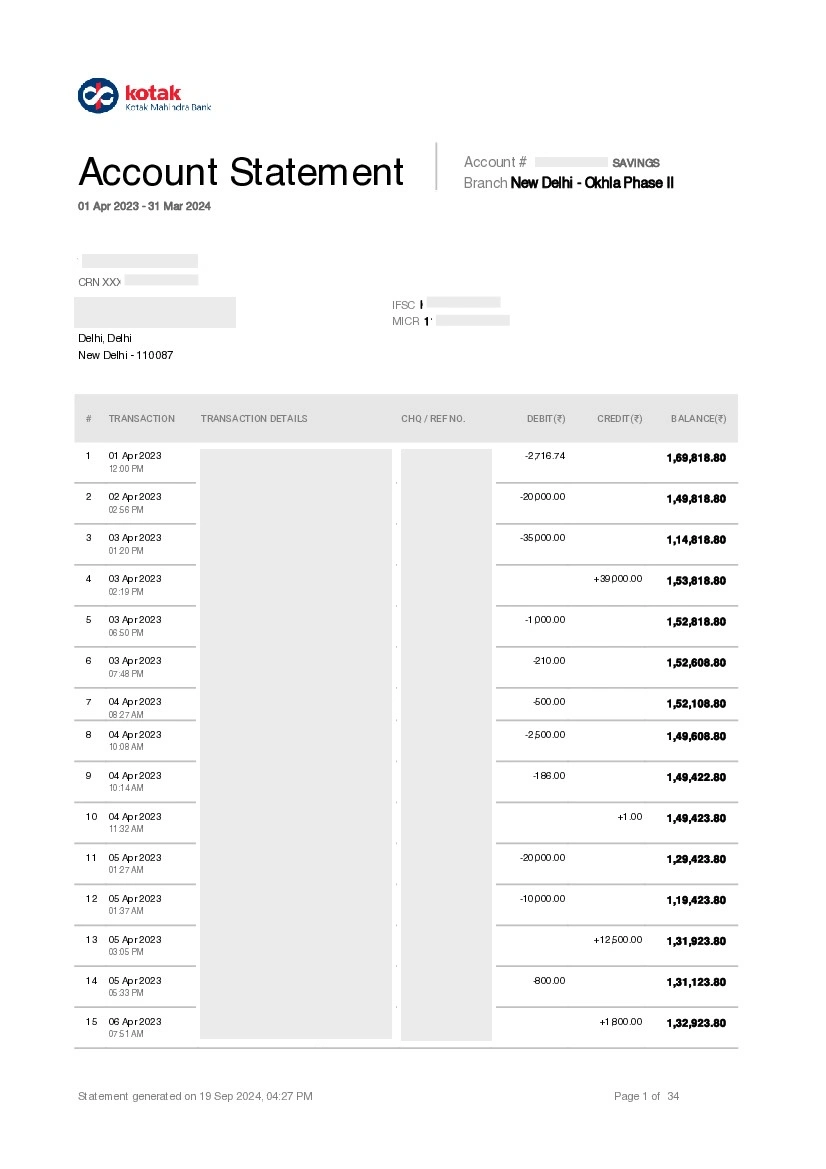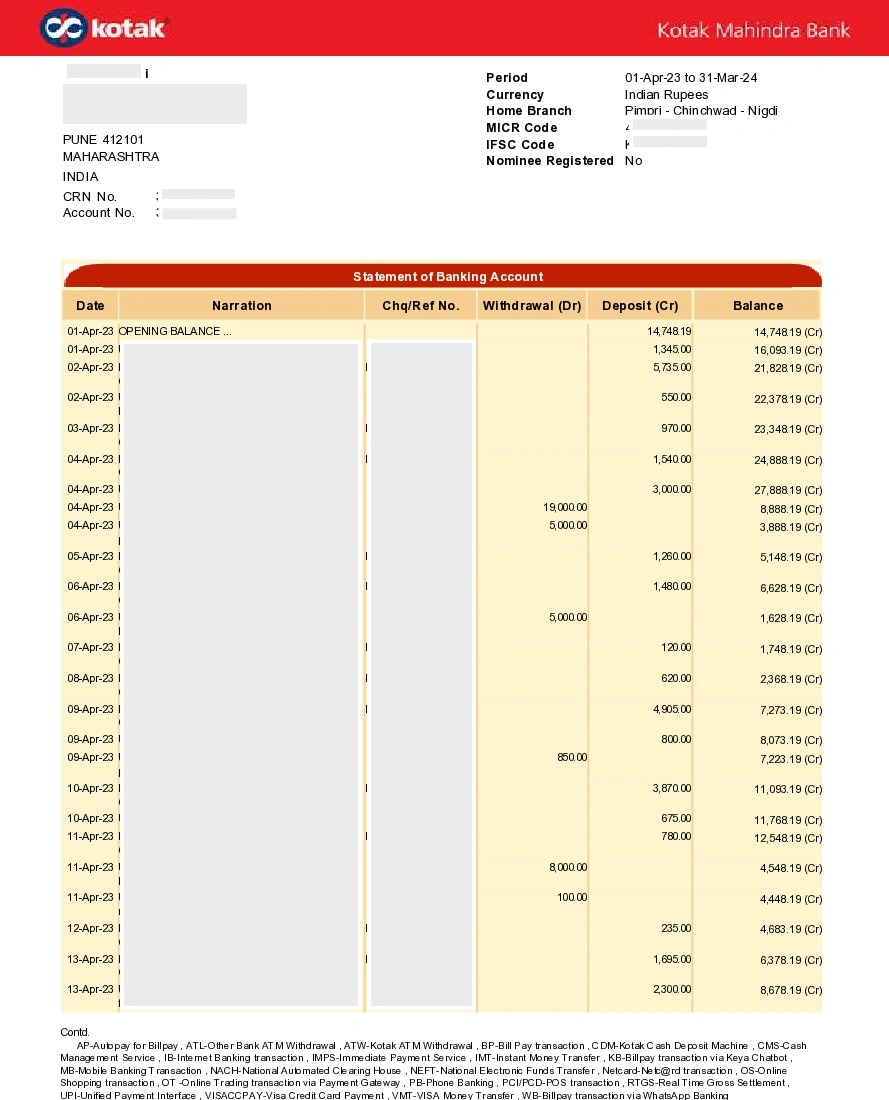Convert statements to excel.
Kotak Mahindra Bank Statement Converter
Statements can be requested through the Net Banking website.
You can convert your Kotak Mahindra Bank PDF statements to excel on this page. These are some of the more frequently processed layouts for Kotak Mahindra Bank.
Once you have your statements you may need to remove any password protection for our software to process it.
Choose “Tools” > “Protect” > “Encrypt” > “Remove Security.”
Remove Security: The options vary depending on the type of password security attached to the document. If the document has a Document Open password, click “OK” to remove it from the document.
Frequently asked questions
How can we help you?
- Whats the money back guarantee?
- We only want happy customers, if your not happy with the quality of the service we don't want your money. Just send us an email to let us know what went wrong and we will refund the cost of your credits.
- How can I get help?
- We respond quickly to email. Our friendly staff will help you to troubleshoot any issues you come across.
- Whats payment options do you have?
- Currently its free!
- Will it work with credit card statements?
- Yes. The algorithms are designed to work for all types of statements.
- Will it work with scanned statements?
- No, we don't currently support scanned documents.
- Does it work with photos of statements?
- No.
- Will it work with banks other than Kotak Mahindra Bank?
- No. This site is specifically built to work with Kotak Mahindra Bank statements.
- What happens when transactions span multiple lines?
- We reconstruct the transaction information into a single line where possible. Currently this works for when the row has text aligned to the top or bottom of the row, merging centre aligned text is on the roadmap.